This post is about Deserialization of XML to the C# class object. Many a times, in coding we need to convert class to an XML and XML to a class object in our projects.
Here we will see in detail about how C# deserialize xml file or xml string with samples.
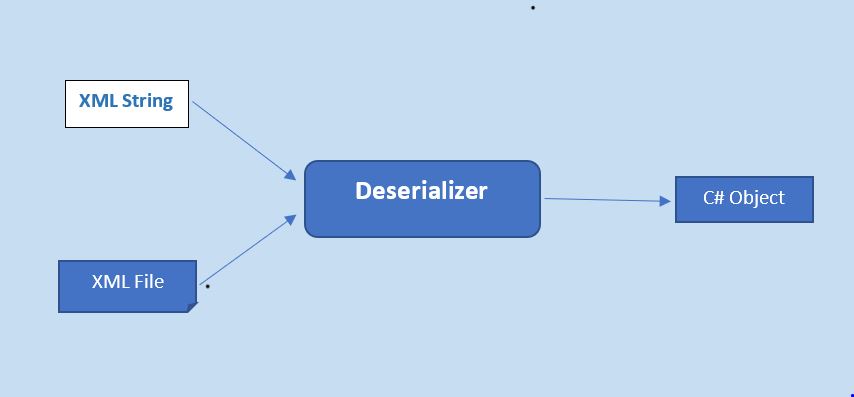
Below examples show reading the data stored in an XML file to a class object. Here Deserialize method from the XmlSerializer class is used for reading/deserializing the XML file data to the class object.
If you are looking for assistance to Deserialize XmlDocument to object C# or Parse XML to class C# this post will be very helpful.
Table of Contents
Deserialize XML to Object C# – Example
In this example, we will Deserialize the XML file Department.xml into a C# object of class Department.
Consider the below XML file to Convert to C# Object
<?xml version="1.0" encoding="UTF-8"?>
<Department>
<Name>Mohan</Name>
<Location>Delhi</Location>
<Phone>9988774499</Phone>
</Department>Code Snippet: Read Data from an XML File to a Class in C# – Deserialize XML to object C#
/* Method to Deserialize the XML file.The method which creates
an object and deserializes the XML data to the object. */
internal Department DeserializeTheObject()
{
Department objectToDeserialize = new Department();
XmlSerializer xmlserializer = new System.Xml.Serialization.XmlSerializer(objectToDeserialize.GetType());
//Use using so that streamReader object will be cleaned up properly after use.
using(StreamReader streamReader = new StreamReader("D:\\Department.xml"))
{
return (Department)xmlserializer.Deserialize(streamReader);
}
}/// The Employee class whose object will be serialized
internal class Department
{
public string Name { get; set; }
public string Location { get; set; }
public string Phone { get; set; }
}Usage:
Call the Deserialize Object method from desired code location.I called it from a button click event in my form as below.
Deserialized data displayed using a message box.
private void button1_Click(object sender, EventArgs e)
{
Deaprtment dept = DeserializeTheObject();
MessageBox.show (", Department Name: "+ dept.Name + ", Location :"+ dept.Location + ", Phone : "+dept.Phone)
}Deserialization of Complex XML to Object C#
In this example, we will check how we can deserialize complete XML files into C# objects. When we say complex XML it is XMLs with deep nesting inside. Let’s see the sample of Deserializing nested xml into C# objects
We have a complex nested xml file (worldinfo.xml) as below
<?xml version="1.0" encoding="UTF-8"?>
<Countries>
<Country>
<State>
<Cities>
<City> Impacted Population... </City>
</Cities>
</State>
</Country>
<Country>
<State>
<Cities>
<City> Impacted Population... </City>
</Cities>
</State>
</Country>
<Country>
<State>
<Cities>
<City> Impacted Population... </City>
</Cities>
</State>
</Country>
...
</Countries>Then need to have the following class hierarchy to de-serialize the complex XML object to C# object
[Serializable]
public class Country
{
[XmlElement]
public State state{ get; set; }
}
[Serializable]
public class State
{
[XmlArray("Cities")]
[XmlArrayItem("City")]
public List Cities { get; set; }
}
[Serializable]
public class City
{
[XmlAttribute]
public string name { get; set;}
[XmlAttribute]
public string type{ get; set; }
[XmlText]
public string textString { get; set; }
}Now you can call the Deserialize method to convert the xml file to C# object as below
using (var sxmlReader = new StreamReader("worldinfo.xml"))
{
var serializer = new XmlSerializer(typeof(Countries));
Countries responseData = (Countries)serializer .Deserialize(sxmlReader );
}Frequently Asked Questions On Deserializing XML to C#
1.Can we conver an XML string to C# class?
Yes, Deserializing an XML string into C# class is possible. It will include the libraries that ship with .NET, like System.Xml.Serialization to help you parse your object.
2. How to deserialize XML string into C# Object?
The code syntax to convert an xml string to a C# class is,
using System.Xml; //include this namespace which contains the XmlSerializer class
XmlSerializer xmlSerializer = new XmlSerializer(typeof(ClassName));
using (StringReader xmlReader = new StringReader(xmlStringName))
{
var classObject = (ClassName)xmlSerializer.Deserialize(xmlReader );
}Or we can use a generic C# Deserialize XML method as below,
public T DeserializeXml<T>(string xmlStringName)
{
var xmlSerializer = new System.Xml.Serialization.XmlSerializer(typeof(T));
using var stringReader = new StringReader(xmlStringName);
var xmlReader = new XmlTextReader(stringReader);
return (T) xmlSerializer.Deserialize(xmlReader);
}3. How can you deserialize XML file to C# Object?
using System.Xml;
XmlSerializer xmlSerializer = new XmlSerializer(typeof(ClassName));
using (StreamReader xmlReader = new StreamReader(pathOfYourXMLFile))
{
var classObject = (ClassName)xmlSerializer.Deserialize(xmlReader );
}4. How to Deserialize an XML with Attributes in C#
Consider the xml below
<Items category="gadgets">
<item sku="LP01" price="1000">Laptop1</item>
<item sku="DT01" price="1000">Desktop1</item>
</Items>Need to create the following model classes for it.
[XmlRoot(ElementName="item")]
public class Item {
[XmlAttribute(AttributeName="sku")]
public string SKU { get; set; }
[XmlAttribute(AttributeName="price")]
public string Price { get; set; }
[XmlText]
public string Text { get; set; }
}
[XmlRoot(ElementName="items")]
public class Items {
[XmlElement(ElementName="item")]
public Item Item { get; set; }
[XmlAttribute(AttributeName="category")]
public string Category { get; set; }
}Now, use the below deserialization logic to deserialize the xml file to object
XmlSerializer xmlSerializer = new XmlSerializer(typeof(Item));
using (StreamReader xmlReader = new StreamReader(pathOfYourXMLFile))
{
var classObject = (Item)xmlSerializer.Deserialize(xmlReader );
}Summary
In this article, we explained how to deserialize xml string to object c#, How to deserialize xml to object c# with examples. Hope you find this helpful. Please share your thought and other alternative options, if any, to deserialize xml to dynamic object c# in the comments section below.
[…] La Source Étiquettescsharp […]